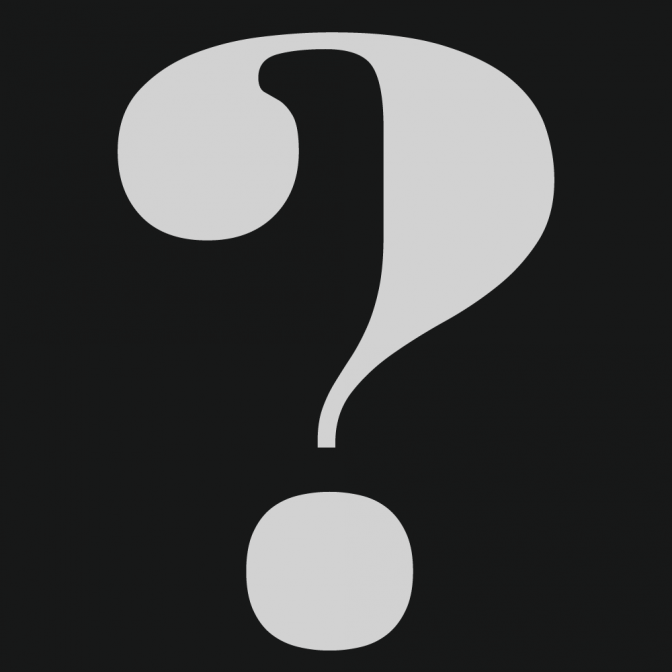Did you know you can use this site as a web app on your smartphone? Just login and ![]() Remember Me. You will be directed to the main activity page. From here choose Add to Home Screen. View detailed instructions.
Remember Me. You will be directed to the main activity page. From here choose Add to Home Screen. View detailed instructions.
Write your Gratitude
The main feature of the site is on the HOME/OUR GRATITUDE page. This is where we share our gratitude. It asks: What are you grateful for today? Type what you are grateful for then click POST UPDATE. You can tag people by typing @name (such as @antonia).
And/or read the gratitude others posted.
- You will see the gratitude that other members share. You can comment on it to show them that it touched you in some way, to offer encouragement, or anything else.
- You can star it which will mark it as a favorite.
- If you don’t want to see the full feed (All Members) you can select
- My Friends – to only show the gratitude of people you are friends with.
- My Groups – to only see updates from groups you are a member of.
- My Favorites – to only see the updates you have starred.
- Mentions – to only see the updates you are tagged in.
Who will see it?
That is up to you. You can change the privacy of each post you write.
- You can share this with other members (the default: Logged In Users) and in this way we are interacting as a community.
- You can share it publicly (change privacy to Anyone). Use this option if you plan on sharing on facebook, twitter or anywhere else.
- You can keep it to yourself (change privacy to Only Me). This is a great option for using this site like a private journal.
Get Inspiration or Guidance
Click GET INSPIRED and you will see:
- The Inspiring Gratitude Issues. Each issue has writing on gratitude, a gratitude quote, a question to guide you, and an ecard.
- Upcoming Events
- The GratitudeGuide, a 10-page guide to a written gratitude practice.
- The 52 Weeks of Inspiring Gratitude, 52 pages of photos, quotes and questions.
- Articles on specific topics to guide you.
- Premium Content if you are a GRATITUDE GIVER.
You can comment on any of these pages to get a discussion going, ask a question, share your experiences or anything else.
Add Friends
Click MEMBERS to see the other members of the site and add them as a friend. Or from the OUR GRATITUDE page when you read their gratitude you can click their name or photo and then from their profile choose ADD FRIEND. You can also send people a private message from either place.
Join/Create a Group
Click GROUPS and join an existing group or create your own group. Whether it’s Choose a Challenge, a group of people where you live or just a group of people who want to connect privately. The group settings can be private (only group members) or public (any logged in users).
I like to think of this site like a gratitude party. Some things you say to the full party and sometimes you join a group of people for a private conversation.
Profile
After you click YOUR PROFILE, there is a lot you can do. Upload your profile photo so people can see who you are. Read messages. Send messages. See your friends. See your groups.
- Click Activity to see all of your past gratitude in one place. Even if your membership lapses, whenever you return your profile and past gratitude will be here to welcome you back.
- Click Profile then Edit and change what others can see.
- Click Settings to change your password. Then click email and adjust when you receive emails from the website.
Support
See the SUPPORT page (in the bottom of every page) for FAQs and more information. You can always message me (@antonia) or call (505.333.9336) with any questions you might have.
| [su_button url=”http://www.ourgratitudecollective.com/membership-account/membership-levels/” background=”#a2dc27″ color=”#444545″ size=”7″ center=”yes”]JOIN US IN GRATITUDE[/su_button] | [su_button url=”http://www.ourgratitudecollective.com” background=”#e9e9e9″ color=”#444545″ size=”7″ center=”yes”]LEARN MORE[/su_button] |
Already a member? Our online gratitude party is on … get in here!